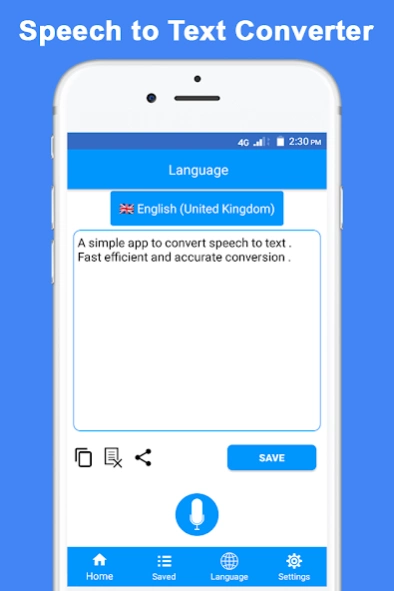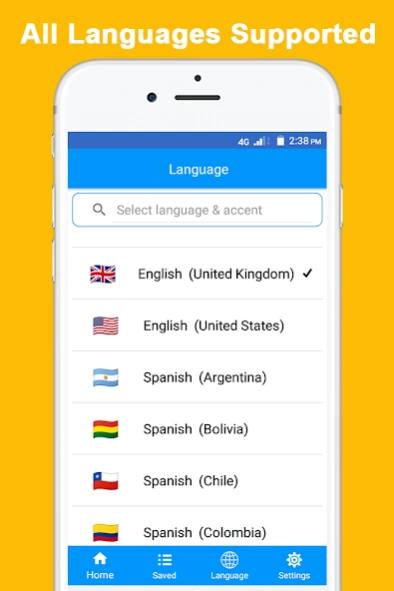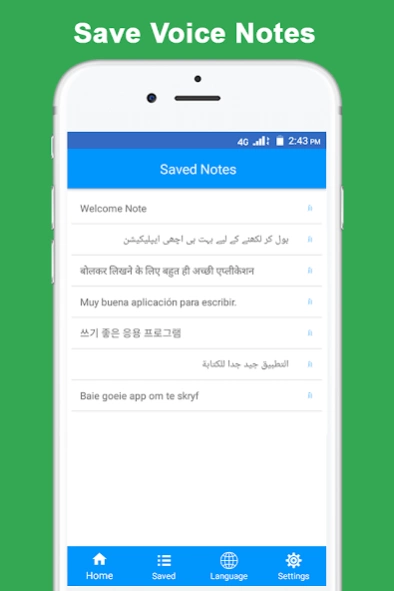Speech to Text Converter 2.3.3
Free Version
Publisher Description
Speech to Text Converter - An accurate & Fast Speech to Text : Voice Typing App. Now type with your voice.
Speech to Text - Voice notes Voice Typing is a dynamic mobile phone app to the users who frequently use mobile phone typing or have to make notes on it. This application promptly will catch your voice and convert it into the text. You can avail the facility of converting of long audio conversation into the notes or text through this beautiful application. This voice recognizer app is efficient to recognize and swiftly convert it into the text form. In this speech to text-voice notes app, there are many notable features and options. The major features are as follows.
Features
In speech to text-voice notes Voice Typing app we have included about all languages audio to text support. You speak in any language of the world; it will detect and convert your voice into the text or the notes form. So by using this app, you can convert your voice message into the any language of the world.
Speech to text is the main feature of this application. You just speak your word or sentence, it will convert your voice into the text form. This app can be helpful for professionals to use it. It will convert all your audio dictation into the text form and you can use it wherever you want.
Text to speech is another major feature of this application. This application offers you to convert all your texts or notes into the audio form. In addition to that, you can paste your dictated text and it will convert into the voice form.
Speech to text: Voice Typing can be very helpful for the people who are in the extensive use of mobile phone chatting. If you are doing so, you need not to worry. Just download this app and save your precious time.
By installing this speech to text application, you will be able to share your texts or notes with your friends or for other professional use. You can share your notes by messenger, whats app, Facebook, twitter, viber and email etc.
Supported Languages for Speech to Text in Arabic Kuwait, Audio Dictation in Arabic Qatar, Voice Notes in Arabic UAE, Audio Speech Recognition in Arabic Algeria, Speak notes in Arabic Saudi Arabia, Voice typing in Arabic Egypt, Text to speech in Afrikaans, Convert Audio to text in Basque, Audio Transcription in Bulgarian, Audio Talk recognition in Catalan, dictate text in Czech, Speech to text in Dutch, Speak notes in English Australia, Audio to text conversion in English India, Audio dictation in English New Zealand, Voice Notes in English South Africa, Audio transcription in English UK, Audio speech recognition in English US, Voice typing in Finnish, dictate text in French, text to speech in German, Speech to text in Hindi, voice recognition in Italian, Indonesian speak notes, Chinese speech recognition, Turkish speech to text conversion, Spanish voice typing, text to speech in Urdu and many more languages.
This is all languages Voice Typing app, it can be used as Voice Typing keyboard as using this you won't need any keyboard. You will just type with your voice. Hence it works as voice dictator. This amazing voice typing app can be used to save the voice typed text as Voice notes. These notes can be edited later.
Download speech to text- voice notes Voice Typing and get rid of manual usage of typing or dictation.
Also give us feedback of this app. you will be highly appreciated.
About Speech to Text Converter
Speech to Text Converter is a free app for Android published in the PIMS & Calendars list of apps, part of Business.
The company that develops Speech to Text Converter is Learning Easy. The latest version released by its developer is 2.3.3.
To install Speech to Text Converter on your Android device, just click the green Continue To App button above to start the installation process. The app is listed on our website since 2024-01-13 and was downloaded 2 times. We have already checked if the download link is safe, however for your own protection we recommend that you scan the downloaded app with your antivirus. Your antivirus may detect the Speech to Text Converter as malware as malware if the download link to com.speechtotext.converter.app is broken.
How to install Speech to Text Converter on your Android device:
- Click on the Continue To App button on our website. This will redirect you to Google Play.
- Once the Speech to Text Converter is shown in the Google Play listing of your Android device, you can start its download and installation. Tap on the Install button located below the search bar and to the right of the app icon.
- A pop-up window with the permissions required by Speech to Text Converter will be shown. Click on Accept to continue the process.
- Speech to Text Converter will be downloaded onto your device, displaying a progress. Once the download completes, the installation will start and you'll get a notification after the installation is finished.